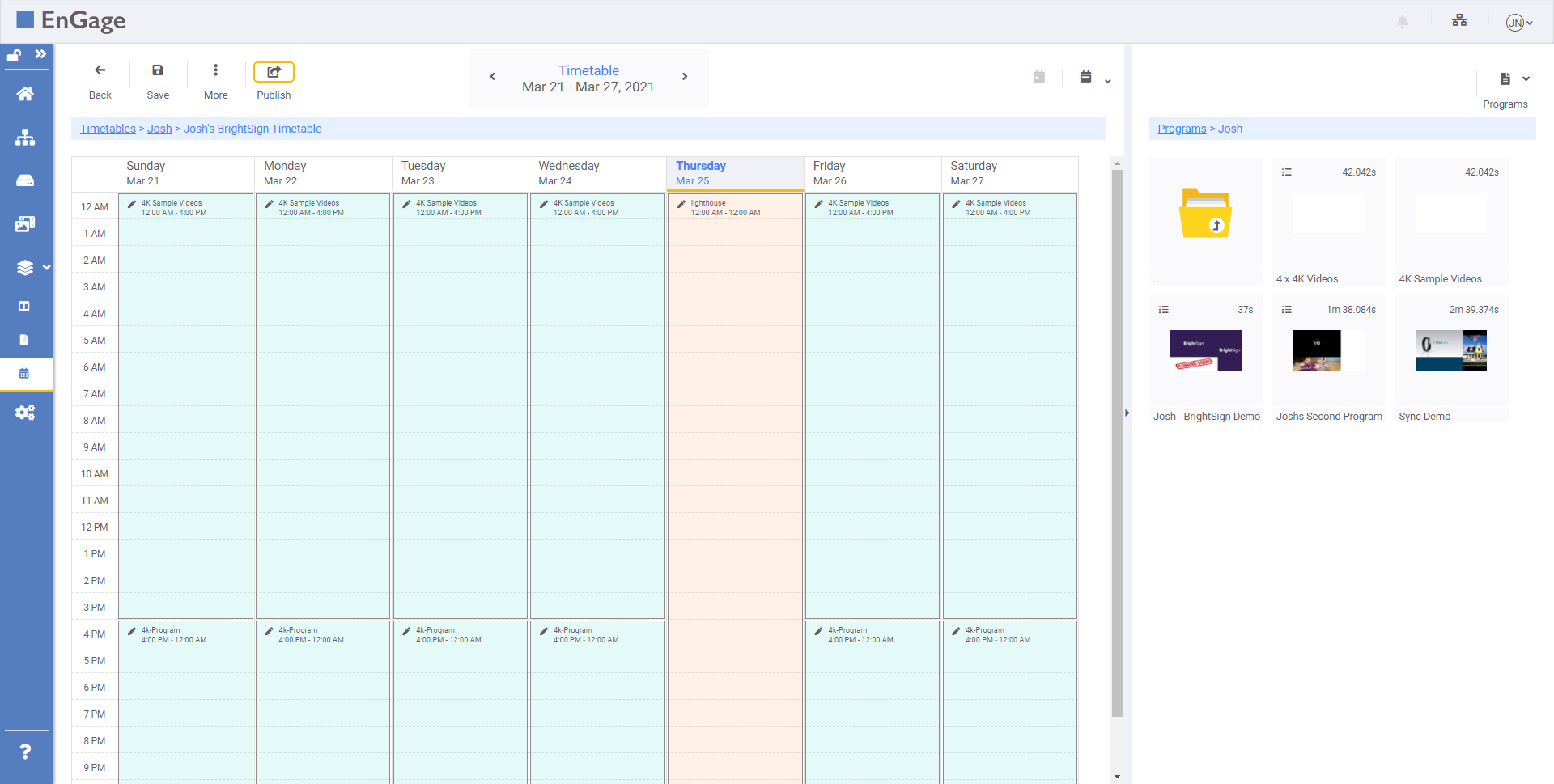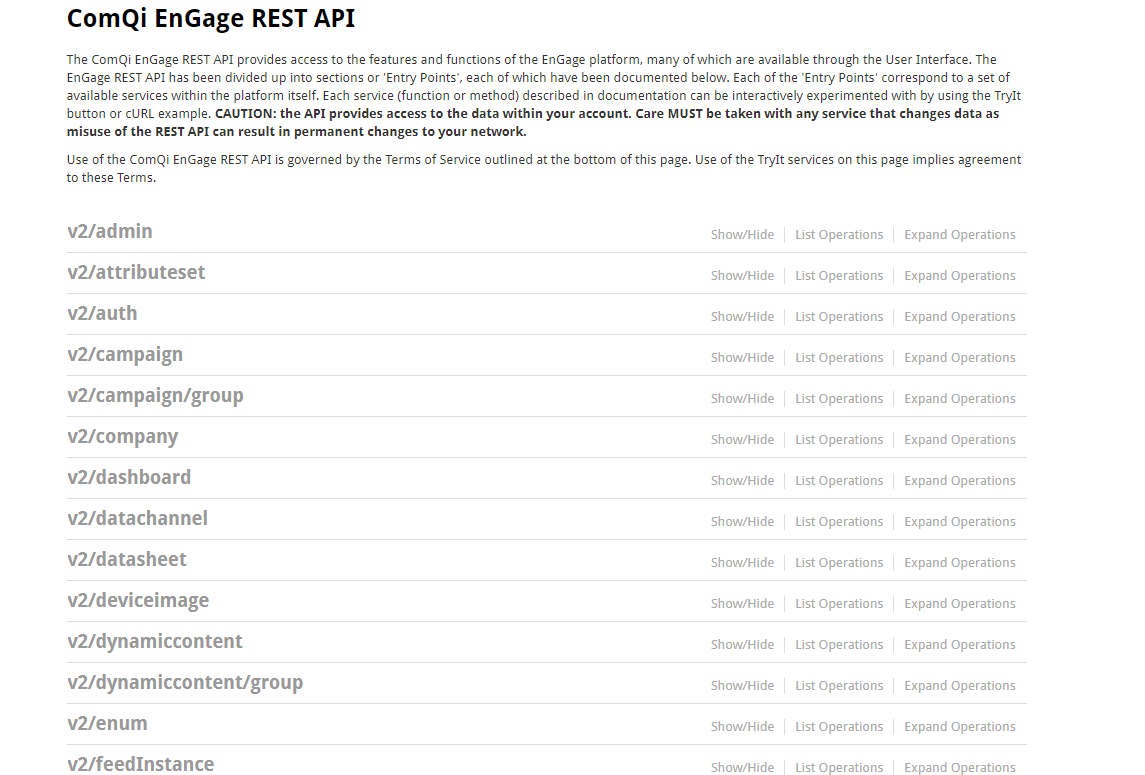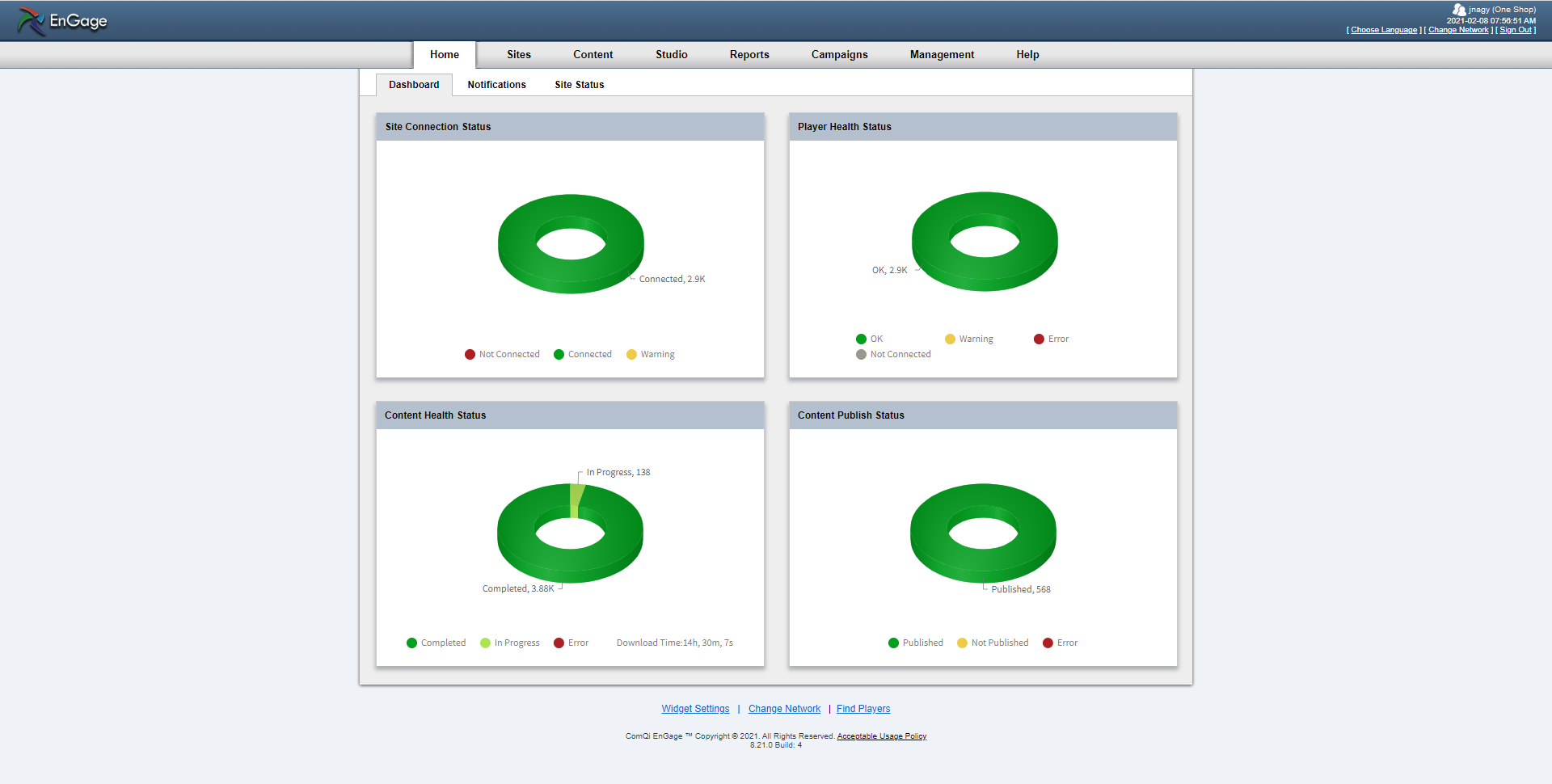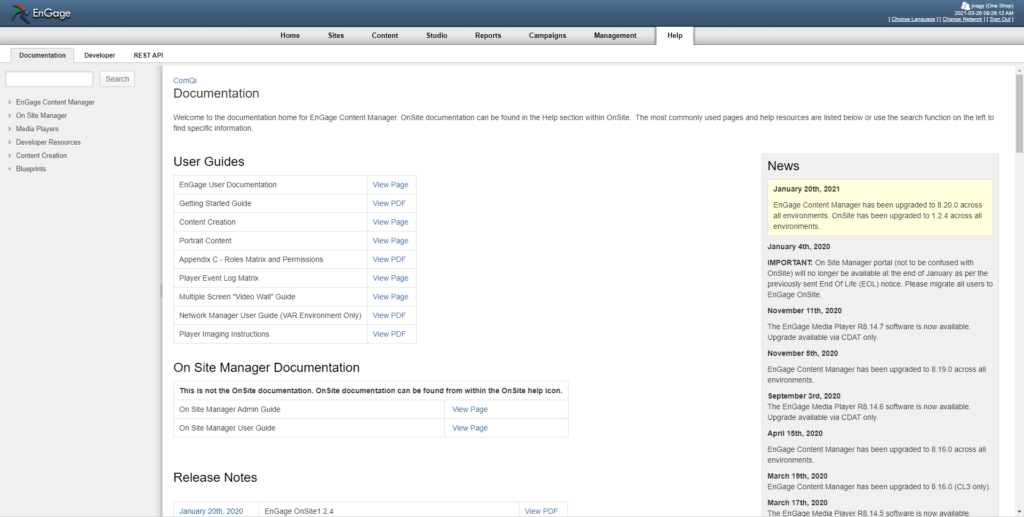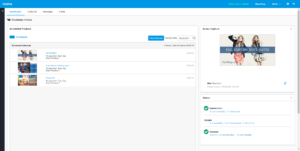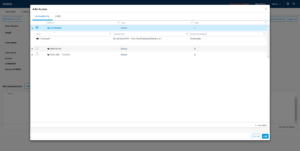Find a new way to EnGage your customers.
EnGage is our industry leading, cloud-based digital signage software that easily creates, schedules, and manages content across your entire enterprise.
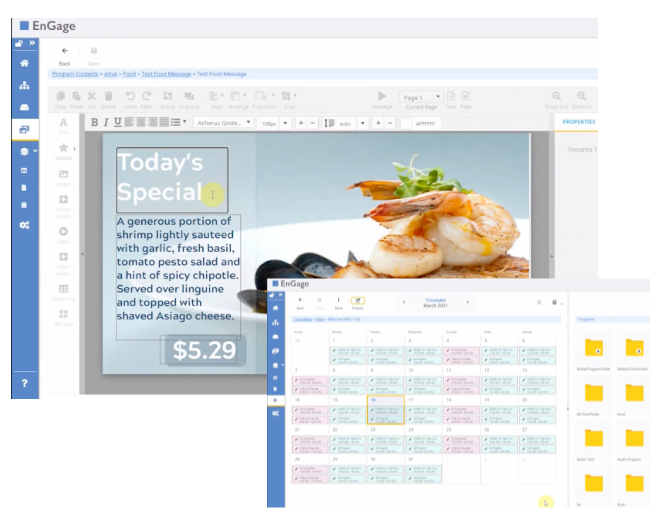
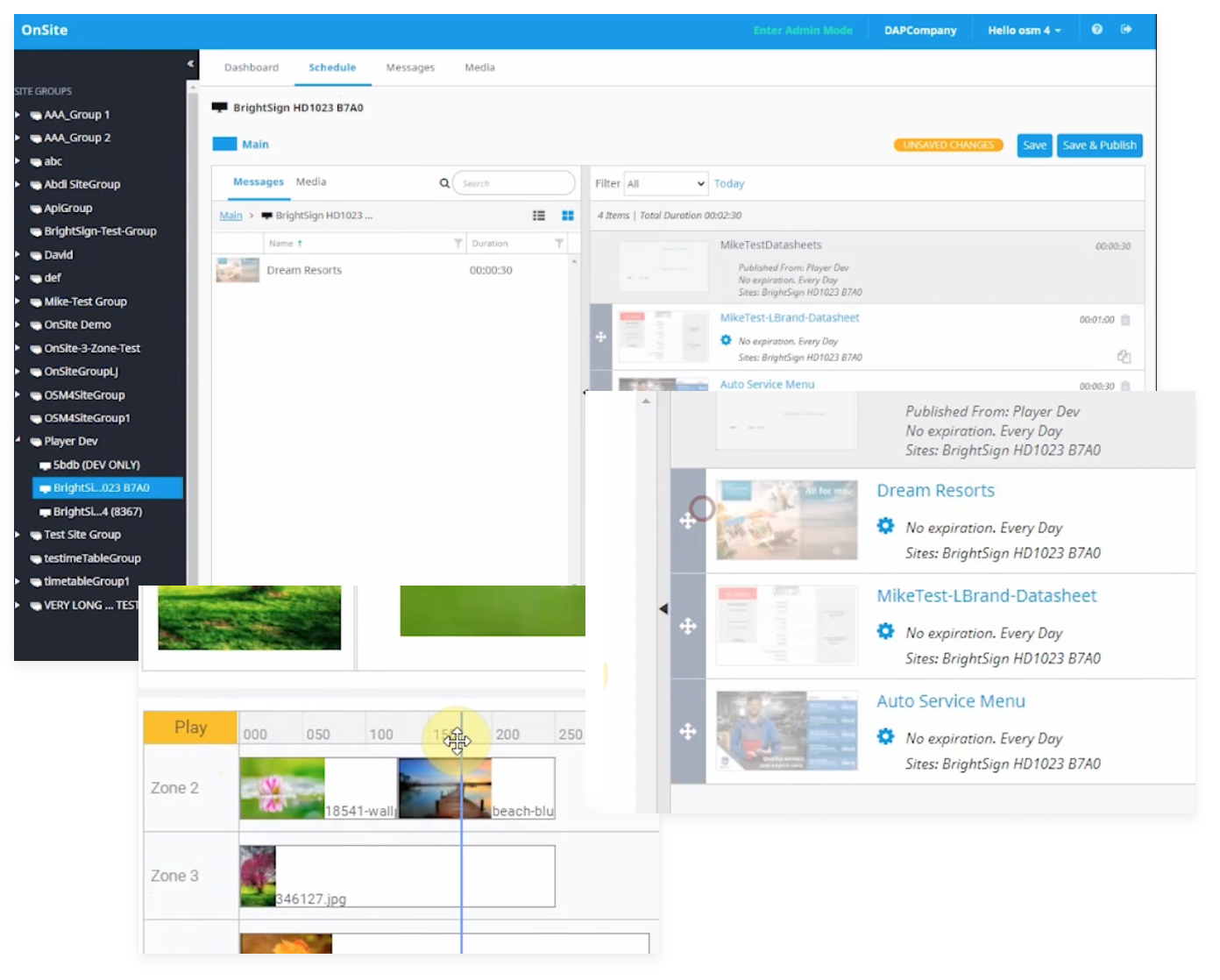
User Friendly
Equipped with the features you want most, easily control thousands of remote players around the world from one central location.
High Quality Tools
From content creation and scheduling to reporting and device management, find the tools you need to make managing your network simple.
Effortless Setup
Getting started is simple. Just plug in your devices, log into your EnGage cloud-based CMS, and you’re ready to start building.
Enterprise-Wide Software Platform
EnGage: Cloud Digital Signage Software
Intelligent software for total control of your cloud based digital signage
The powerful and scalable EnGage cloud based digital signage CMS platform manages and deploys enterprise-wide digital signage and interactive experiences. EnGage can control thousands of remote players around the world from a central location. Content updates require just a few clicks.
EnGage cloud based digital signage CMS is an easy to use, feature-rich, secure, and reliable platform, with a wide range of content scheduling and targeting tools to support complex content requirements. It’s a completely browser-based and cloud hosted content management system, so there’s no infrastructure required. With remote monitoring and support there's no local software to install and no additional burden for your IT team. Just plug in your players, log in to EnGage cloud CMS, and start building your digital signage network.
With a variety of scheduling options from traditional playlists, to dynamic tagging and content targeting, digital signage content scheduling can be made simple and the way you want, without compromise.
Content Targeting
Leverage the sophisticated content targeting system to play back content only at specific sites based on metadata rules. There’s no need to manage hundreds of playlists. Simply add metadata to content or players and the system will figure it out where the content needs to go.
Conditional Playback
Put conditions on content to only play digital signage content based on metadata. Changing the metadata can turn on or off certain content at any location.
Content Playback Rules
Put rules on content to restrict when it plays to ensure that time-sensitive content doesn’t play even if the internet connection is lost.
Either use full screen media playback or create custom layouts and combine traditional media with content widgets, messages, HTML5, OnSite, and live feeds. Even the creation of custom video wall layouts and screen arrangements can be created with the built-in layout editors in the EnGage cloud CMS.
Content Widgets
Built-in content widgets provide supplemental content to traditional images and videos. Add scrolling text tickers, weather, date/time, streaming/live video, QR codes, RSS feeds, web pages, HTML, and much more.
Message Creation
A built-in content creation tool can be used to combine images, videos, text, data, QR codes, pages, and animations — no development skill required! Drag and drop and preview as you go. Developers can extend the capabilities of EnGage's cloud based digital signage software with their own JavaScript.
A wide range of integration tools makes it easy to integrate with third-party applications, devices or interactive applications.
APIs
Use the comprehensive RESTful API to integrate into the EnGage cloud CMS platform. Everything from pushing in content to retrieving player status can be accessed via the API. The complete documentation and API test suite can be accessed from the CMS.
Event Handling for Real-Time Content Changes
Create event rules to trigger real-time content playback changes based on external devices such as GPIO interfaces, proximity sensors, NFC scanners, or RFID sensors.
HTML5 Javascript Integration Technologies
Use the HTML5 Player Framework JavaScript library in your HTML5 application to access the functionality of the player. No need to reinvent the wheel. The framework provides access to the player content, metadata, real-time events, and content scheduling that can all be leveraged within any custom HTML5 application running in a modern Chromium browser.
EnGage's cloud based digital signage software is both a cloud based content management and device management system integrated into one platform that also includes a wide range of operational tools to make the operation of the network a breeze.
Device Management
The EnGage Player software as built-in device management tools and EnGage can be used to leverage these options. Restart, reboot, re-sync, touch screen calibration, extensive player logging, proof of play logging, system information, firmware, and much more can all be accessed from within the digital signage cloud CMS with no third-party software required.
Day-to-Day Operations
The Dashboard provides an at-a-glance view of the state of the network from connected players, screen status, publish statuses and can be customized depending on your role in the network. Add attachments (such as images or documentation of the installation) to any site to keep everything in one place. Equipment lists can also be added to sites to track all the assets at an installation.
Reporting
The built-in reporting engine offers a wide range of pre-built reports, including proof or play, connectivity, health, campaigns, and many more Either run the reports on-demand or schedule them to run when required. Reports could include proof of play, connect issues, content lists, campaign performance, and many more.
Users & Notifications
Create unlimited numbers of users and assign roles to define custom workflows across your organization. Users can subscribe to a wide array of notifications to stay informed about the state of the network
Localized messaging with centralized control
OnSite CMS
Maintain brand standards while customizing messaging for local markets and staff
The OnSite digital signage content management system tool empowers local staff to drive hyper-localized content within the EnGage platform. OnSite is a straightforward user interface for local staff to update the content on their screens.
Network operators can limit what screens, content, and even what parts of the templated content are available to local users, helping to maintain brand consistency across the network using our robust enterprise content management system.
Network operators can make template-based or traditional media available to local users. Content developers in HQ can create compelling content using a wide variety of elements, including images, videos, text, datasheets, QR codes, and animations. Local users can customize the templates with local messaging, using the inline editor, and previewing in real-time.
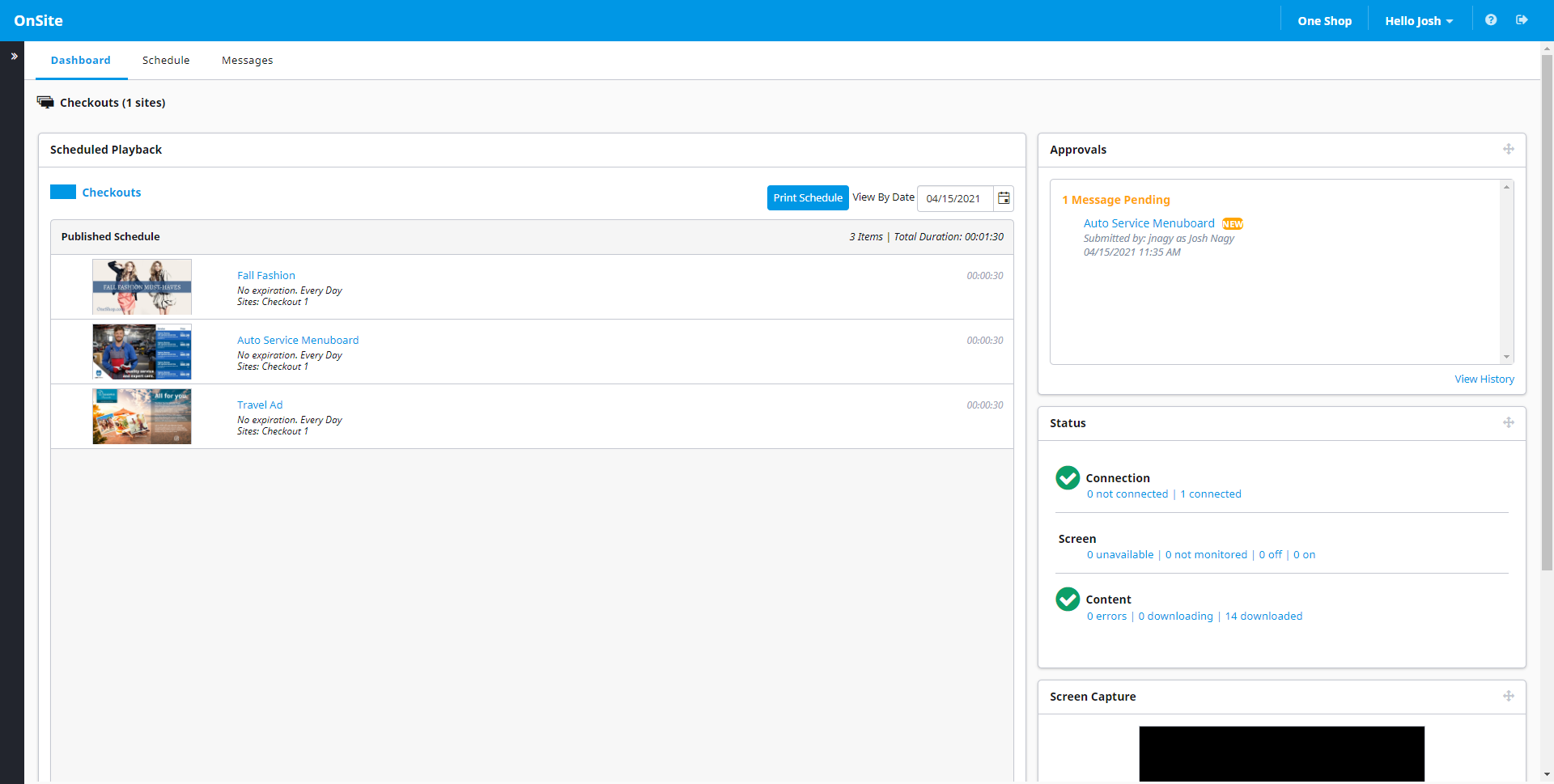
Approval workflows ensure that the messaging is appropriate and on-brand. The approval workflow can be distributed across many OnSite users or managed centrally, depending on the level of control you require.
Either use the ComQi OnSite documentation or have the Help section link to your own customization documentation.
See how others are using Engage's Cloud-Based Digital Signage Software
ComQi Delivers an Immersive Retail Digital Signage Experience
ComQi’s digital signage solutions and cloud-based content management system are just the thing to help Dashing deliver forward-looking solutions to their clients.
Read MoreComQi’s Retail Digital Signage a Perfect Fit for Famous Footwear
Famous Footwear was dissatisfied with their existing digital signage provider. Famous Footwear was met consistently with slow field service, problematic software, and a lack of response. Their existing systems did not provide alerts when issues arose, and often support would take 5-6 weeks to even respond to fix issues, before accounting for additional lag time for field service to actually fix the issue. Famous Footwear sought out help from a company that could be proactive in addressing issues, as well as provide innovative solutions for their customer experience that would be easier to manage at scale.
Read MoreLove’s Travel Stops Case Study: ComQi
Love’s Travel Stops & Country Stores welcomes motorists and professional truck drivers to its 24-hour travel stops located across much of the United States, and puts a premium on offering great in-store experiences for customers. Love’s uses a wide range of mediums and formats to communicate services and offers to customers, and in 2015 started…
Read More